Welcome to Djeema Marketing
Special offer for our new customers
Djeema Marketing is offering one year of free hosting to the first 10 new customers, available for a limited time only


In the realm of WordPress development, plugins are invaluable tools that extend the functionality of your website with ease. These plugins, created by developers worldwide, cater to a vast array of needs—from enhancing SEO to integrating complex e-commerce solutions. However, while third-party plugins offer tremendous advantages, it’s crucial to delve into their benefits, risks, best practices, and deeper considerations to optimize their use effectively.
Third-party plugins empower WordPress site owners by offering a myriad of features and functionalities without the need for extensive custom development. Whether you seek a simple contact form, advanced analytics tools, or sophisticated image galleries, plugins provide scalable solutions that cater to diverse requirements.
Utilizing pre-built plugins saves significant time and costs compared to developing custom solutions from scratch. Most plugins are affordable, with many basic functionalities offered for free, democratizing access to advanced web functionalities regardless of budget constraints.
Popular third-party plugins often boast large user communities and dedicated development teams. This robust support ecosystem ensures regular updates, bug fixes, and compatibility checks with new WordPress versions. Community forums and documentation further enhance user experience by providing troubleshooting tips and best practices.
Plugins facilitate seamless scalability as your website evolves. Whether your site is in its nascent stages or experiencing rapid growth, plugins adapt to accommodate expanding needs without compromising performance or user experience. This scalability is particularly advantageous for businesses aiming to expand their online presence or functionality over time.
The diversity of available plugins means that virtually any functionality or feature enhancement you envision for your WordPress site likely already exists as a plugin. From niche functionalities like event management or membership subscriptions to broad applications such as security enhancements or performance optimization, plugins offer specialized solutions tailored to specific needs.
Despite their benefits, plugins can introduce compatibility challenges. Installing multiple plugins that interact poorly with each other or with your WordPress theme may lead to conflicts, causing functionality breakdowns, site crashes, or errors that compromise user experience. Vigilant testing and compatibility checks are essential before deploying new plugins into a live environment.
Security risks associated with third-party plugins are a primary concern. Plugins from unreliable sources or those not regularly updated may contain vulnerabilities that hackers exploit to gain unauthorized access to your site or inject malicious code. To mitigate these risks, opt for plugins from reputable developers, regularly update them, and monitor security advisories.
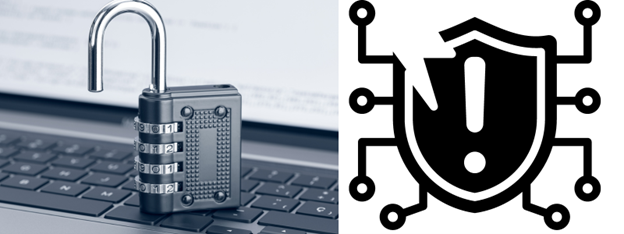
Some plugins, particularly poorly coded ones or those demanding extensive server resources, can degrade site performance. Factors such as excessive HTTP requests, database queries, or inefficient code can lead to slower page load times and diminished overall site performance. Monitoring plugin performance using tools like Google Page Speed Insights or GTmetrix helps identify and address performance bottlenecks promptly.
Plugins that are abandoned by their developers pose significant risks. Without ongoing updates and maintenance, these plugins may become incompatible with newer WordPress versions, potentially exposing your site to security vulnerabilities or functionality failures. Prioritize plugins with active developer support and a track record of regular updates.
While plugins offer versatility, an over-reliance on them can lead to site complexity and management challenges. Carefully assess the necessity of each plugin and periodically audit your plugin inventory to remove redundant or unused plugins. Streamlining your plugin ecosystem reduces maintenance overhead and minimizes the risk of compatibility issues.
Thoroughly research plugins before installation. Evaluate user reviews, ratings, and developer reputation to gauge reliability and functionality. Prioritize plugins listed in the official WordPress Plugin Directory or those endorsed by reputable developers to minimize compatibility and security risks.
Maintain a lean plugin inventory by evaluating each plugin’s necessity and impact on site performance. Prioritize essential functionalities and avoid installing redundant plugins that duplicate features already provided by existing plugins. A streamlined plugin ecosystem enhances site performance and simplifies ongoing maintenance.

Regularly update plugins to leverage new features, bug fixes, and security patches. Enable automatic updates for critical plugins whenever possible to ensure compatibility with the latest WordPress releases and mitigate security vulnerabilities. Staying proactive with updates enhances site security and functionality continuity.
Before deploying plugins on your live site, conduct thorough testing in a staging environment. Test plugin functionality, compatibility with existing plugins and themes, and performance impact to identify and resolve potential issues before they affect user experience. Testing in a controlled environment minimizes disruptions and ensures seamless plugin integration.
Monitor site performance metrics regularly using tools like Google Analytics, Google PageSpeed Insights, or server monitoring tools. Identify plugins contributing to performance bottlenecks such as slow page load times or high server resource consumption. Optimize plugin configurations, deactivate unnecessary plugins, or seek alternative solutions to maintain optimal site performance.
Third-party plugins offer unparalleled versatility and functionality enhancements for WordPress sites, enabling site owners to achieve diverse goals efficiently. However, prudent plugin selection, vigilant maintenance, and adherence to best practices are essential to mitigate risks associated with compatibility issues, security vulnerabilities, and performance overhead. By adopting a strategic approach to plugin management, WordPress site owners can harness the full potential of third-party plugins while safeguarding site integrity and user experience.
Empower your WordPress site with carefully curated plugins that align with your site’s goals and operational requirements. By prioritizing reliability, security, and performance, you can navigate the dynamic landscape of plugin usage confidently, ensuring your site remains robust, secure, and optimized for optimal performance.
Djeema Marketing is offering one year of free hosting to the first 10 new customers, available for a limited time only
